First things first - what is a vanity URL?
A vanity URL is unique domain name used primarily for marketing purposes like a specific marketing campaign or print ad. Ideally it's something easy to remember and links to a specific page on your web site. If you set it up properly, you can also track how many visits that specific URL generates to your website so you can measure the effectiveness of your campaign.
For example, RunRedDeer.com organizes a race series of 3 separate races, one of which is the Halloween Half Marathon. On the event poster, they could display
For example, RunRedDeer.com organizes a race series of 3 separate races, one of which is the Halloween Half Marathon. On the event poster, they could display
- the URL of the Halloween Half event page
https://series.runreddeer.com/halloween-half.html
OR - a vanity URL that is much easier to read/remember/share
http://reddeerhalloweenhalf.com
Yup, vanity URLs are cool.. How do I get one? How do I set it up?
1. Buy your vanity URL
I'd suggest buying your new domain from your existing domain host just to keep all your domains easy to track in one account, but you can buy it from any domain provider.
I'd suggest buying your new domain from your existing domain host just to keep all your domains easy to track in one account, but you can buy it from any domain provider.
| 2. Create a trackable URL Now that you own the domain, you'll want to update the DNS to redirect the domain to a specific page on your website, BUT if you want to actually know how many visitors use your vanity URL, you first need a URL that Google can track.
|
3. Redirect Trackable URL to Real URL
Log into your domain manager and use the "forward" or "redirect" option to paste in the URL you generated. Test your vanity URL to confirm it redirects correctly (with the tracking data).
4. Track Vanity URLs in Google Analytics
Log into GA and select the property you set up the vanity URL for.
Under Acquisitions, click All campaigns.
Log into your domain manager and use the "forward" or "redirect" option to paste in the URL you generated. Test your vanity URL to confirm it redirects correctly (with the tracking data).
4. Track Vanity URLs in Google Analytics
Log into GA and select the property you set up the vanity URL for.
Under Acquisitions, click All campaigns.

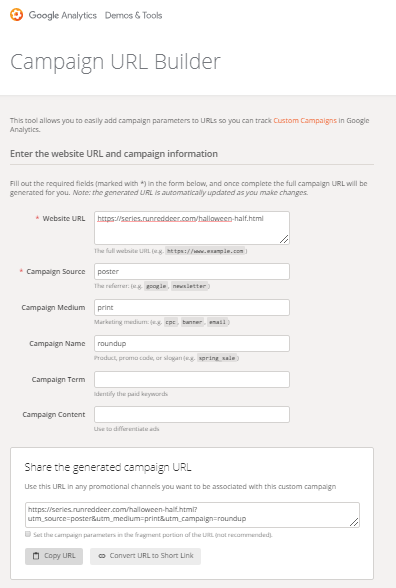
 RSS Feed
RSS Feed